Now that you have a Twitter account, what should you do next?
Who to Follow
Chances are, you have some friends or colleagues on Twitter already. Ask around the office or your neighborhood, or post on Facebook to let your friends know that you are tweeting. You can also search for people you know by name. If you like to read blogs, check to see if your favorite bloggers are on Twitter. Start by following me: @LeaderTalk.
Next, you can use We Follow to find interesting people to follow. If you’re interested in following celebrity tweets you’ll find them here, along with news sites and a list of the top Twitter users. You can also search this directory by keyword, in my opinion the most useful feature. I searched “leadership” and found lots of fascinating folks to follow.
Pay attention to #FollowFriday. Chances are, you will find other compelling characters to follow this way. Apart from following people because they followed me first, this is my biggest source of for new contacts on Twitter. The idea behind #FollowFriday is that people tweet lists of people they follow; sometimes they even tell why they follow the person. I love these personal recommendations.
TweetDeck
The next thing to do is download TweetDeck or another free application for use with Twitter. If you want to explore other options, read this article from TechCrunch about the Top 21 Twitter Applications.
One of the reasons that TweetDeck is a necessity is that it allows you to keep track of what people are saying about you (mentions) and use groups or searches to hone in on the information that is most relevant to you. You can view several columns at once: all friends, mentions, direct messages, and any searches.
Using columns saves time and helps you tweet more efficiently. You can create a group of friends that you want to pay special attention to: for me it’s my top leadership blogging friends. Because I have a special group on TweetDeck just for them, I see their new tweets quickly and can retweet their new posts or see what they’re reading about and talking about.
Another benefit of TweetDeck is that you can synchronize your tweets and your Facebook status updates or view several Twitter accounts at once. Whether or not you use this feature really depends upon your purpose in tweeting. Since I use Twitter for business and Facebook for personal contacts, I haven’t connected my two accounts.
To keep this from being too theoretical, I am going to give you a challenge. Before my next post, I want you to find at least twenty people (or twenty more people) to follow. Then set up TweetDeck with columns of topics that you’re interested in following. Once you’ve done that, set aside at least 5 minutes a day for the next week to log onto Twitter and find your way around. If you let me know who you are, I’ll be sure to follow you, too.
In the next post of this series I’ll give you some tips about what to tweet. Don’t forget to leave a comment here with your Twitter name so I can follow you.
To read more about getting started with Twitter, read Jennifer V. Miller’s account of her first 30 days on Twitter. I recently met Jennifer on Twitter (where else?) and love her blog so much that I added it to the related links. Be sure to take a few minutes to check out her blog. You’ll be glad you did!
This post was originally published at Mountain State University Leadertalk and is republished here with permission.

I am the founder/CEO of the Weaving Influence team, the author of Reach: Creating the Biggest Possible Audience for Your Message, Book, or Cause, and the host of the Book Marketing Action Podcast. I’m a wife and mom of three kids, and I enjoy running, reading, writing, coffee, and dark chocolate.